Google Photos is the de facto photo and video backup platform for Android smartphone users, and it is also quite popular amongst iPhone users, as Google offers 15 GB of free cloud storage per Gmail account. While uploading multimedia to Google Photos is a pretty straightforward process, downloading it, especially all at once, is a bit of a hassle for many.
If you are either planning to have a local copy of your photos and videos or planning to migrate the content from Google Photos to other cloud storage services, this method will come handy.
If you are wondering how to download all the pictures and videos at once from Google Photos, here is the easiest way to do it:
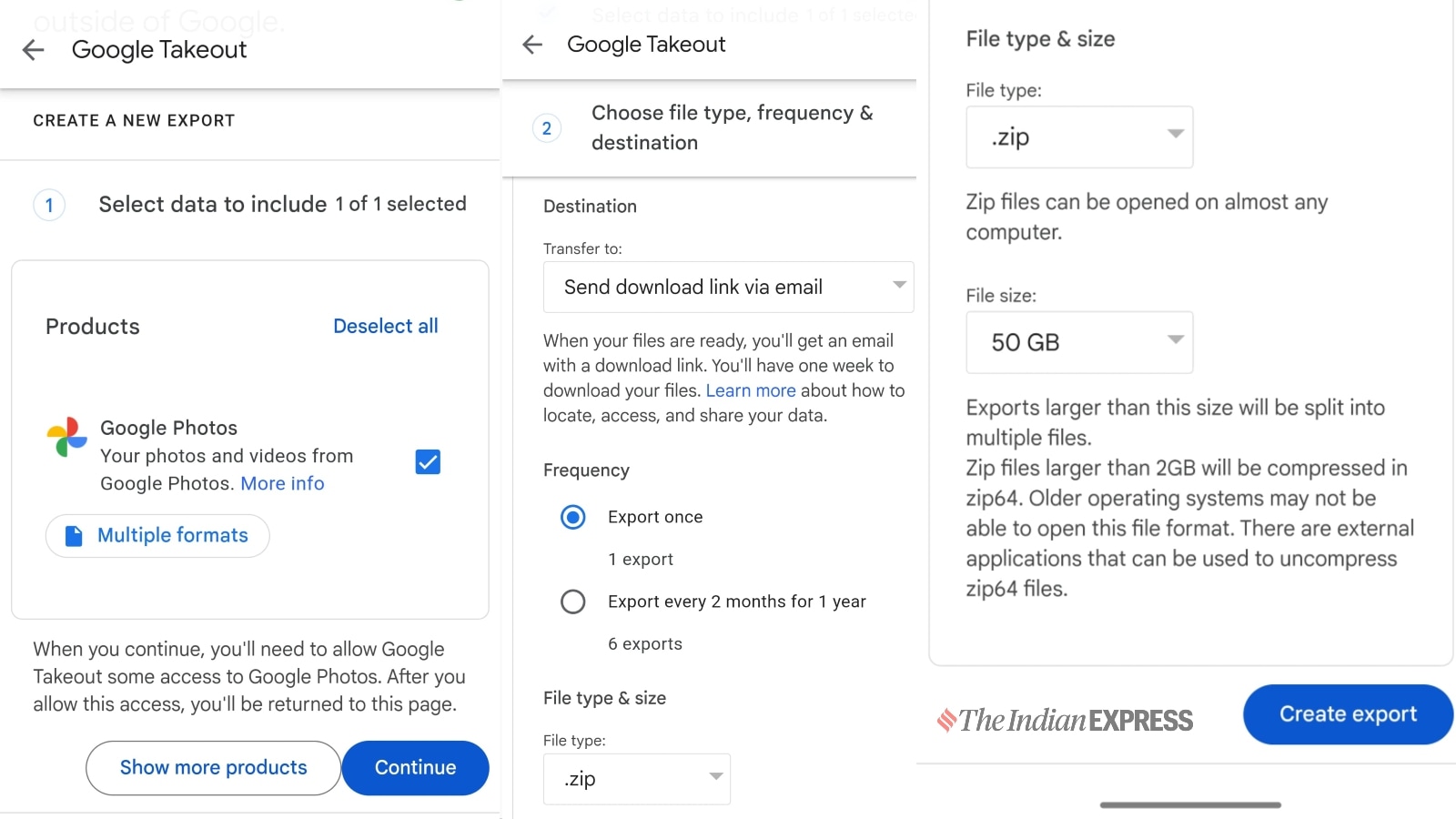 A step-by-step guide to download all data from Google Photos. (Express Photo)
A step-by-step guide to download all data from Google Photos. (Express Photo)
Go to takeout.google.com from a smartphone or a PC, login using your Google account associated with Google Photos, and select Google Photos.
Click on “Next”.
Select the destination as “send the download link via email.”
Also, select the file type as “zip” for best compatibility.
Select the file size as 10 GB or 50 GB if you have higher data bandwidth, or a smaller size like 1 GB or 2 GB if you just have mobile data.
Click on “Create export”.
Depending on the amount of data stored on Google Photos, it might take a few hours or a day for Google to send you the link to download all your photos. Once you receive the link, click on it to download all the photos and videos from Google Photos. Do note that this link will only work for a week from the day you receive it, and if you wish to re-download after a week, you need to place a new request by following the aforementioned procedure.
Why should you buy our Subscription?
You want to be the smartest in the room.
You want access to our award-winning journalism.
You don’t want to be misled and misinformed.
Choose your subscription package

