The process of updating an Android smartphone with the latest firmware can vary from one device to another. Most brands follow a conventional approach where updates are installed only after a reboot. However, some devices, including the latest Galaxy S25 series, have adopted advanced A/B or seamless updates, significantly reducing installation time and minimising risks.
What are A/B updates and how do they work?
This new method of flashing the latest software version involves two partitions, A and B, allowing the device to switch between them during the software installation process. This method not only enhances the updating experience but also acts as a safety net, ensuring that the device remains operational even while an update is being installed.
A device like the Galaxy S25+ (review), which supports A/B seamless updates, essentially has two partitions. While one partition is active, the other remains inactive most of the time. When an update is initiated, it gets installed on the inactive partition, allowing users to continue using their device without major downtime. Once the device is restarted—taking only a few seconds—the inactive partition becomes active, delivering the latest software experience.
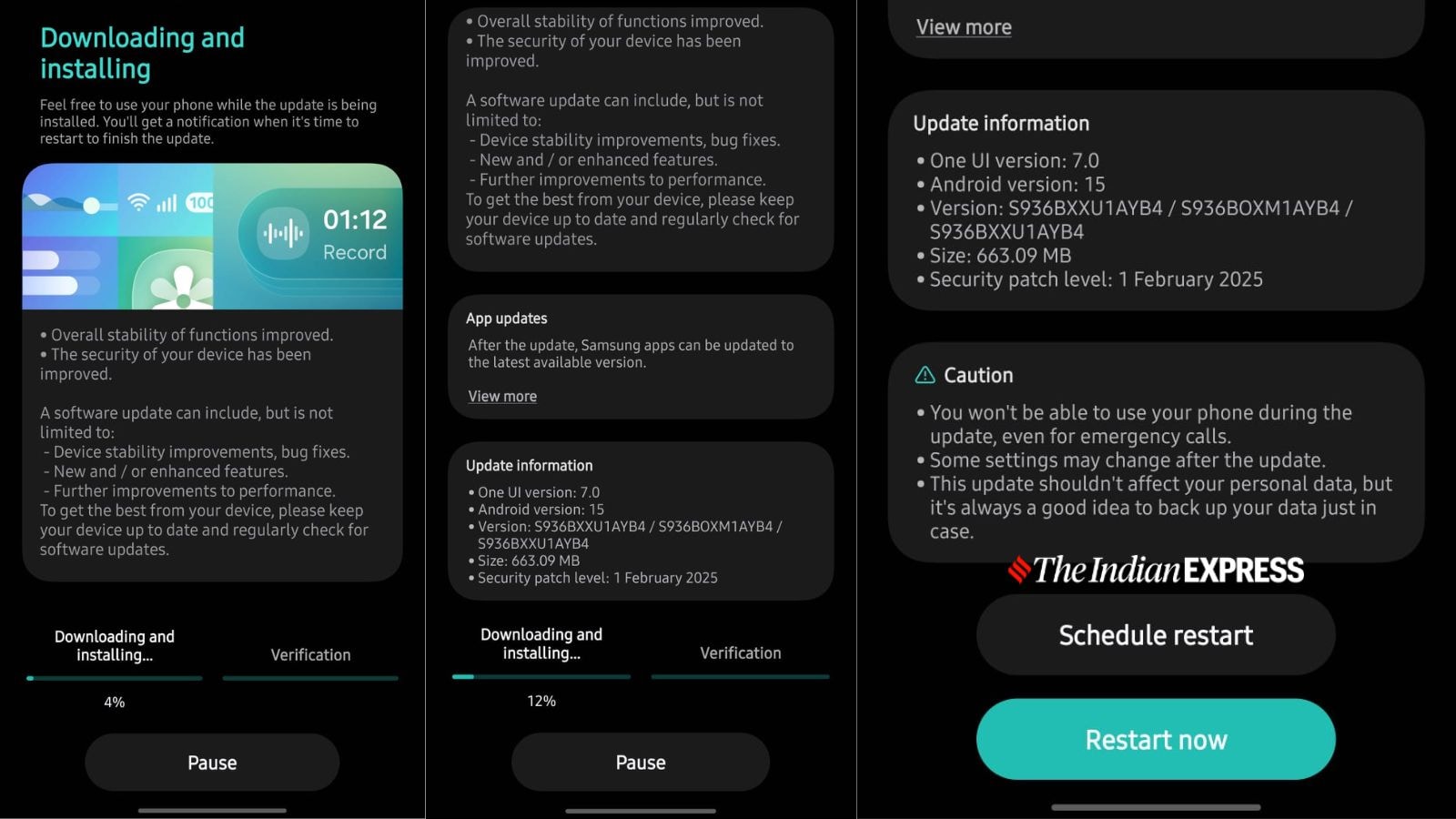 Installing an update on the Galaxy S25+. (Express Photo)
Installing an update on the Galaxy S25+. (Express Photo)
Recently, the Galaxy S25+ received its first OneUI 7-based update since its launch. The update is first downloaded to the device and installed while the device is running. Before the system restarts, it verifies the update, ensuring a smooth transition. Users can either restart manually or schedule a restart when they are not actively using the device.
In cases when an installation fails, the system can revert to the working partition, thus providing a built-in fail-safe. Although A/B updates were introduced with Android 7 Nougat and were initially limited to devices like Google Pixel, more manufacturers are now adopting this method due to its advantages.
What are the disadvantages?
While the A/B update technique saves time and ensures reliability, it consumes additional system storage as two copies of the operating system have to be maintained at all times. However, background installation can take longer on some devices, particularly Google Pixel models. If you are eager to try out a new feature, you may have to wait up to an hour for the installation to complete.
For this reason, A/B updates are primarily found on high-end devices with at least 128GB of internal storage.
Story continues below this ad
How to find a device that supports A/B seamless updates?
Most brands do not explicitly advertise whether their devices support A/B seamless updates. However, if a brand has introduced this feature in some of its latest devices, likely, the upcoming models will also support the technology. This includes the entire Google Pixel lineup, select Samsung Galaxy phones and a few Asus smartphones from the ROG series. Online blogs and forums should help you find out if a specific device supports A/B seamless update.
Can you enable or disable A/B seamless updates?
A/B updates are device-specific and cannot be enabled or disabled manually. A device must support A/B updates from the first boot, and this feature cannot be added to older devices via a major update, as doing so could break the system.
© IE Online Media Services Pvt Ltd

